Detailed review of Sapo X multi-channel sales platform
Hello everyone, in the article: “Review of the launch of Sapo X Omnichannel omnichannel sales platform” I have made a preliminary evaluation of the Sapo And this is a review when actually experiencing your product.
I signed up for Sapo's 1-year Omnichannel package to experience the features of the highest service package.
With this highest package, I can use:
- Sapo POS (In-store sales management software)
- Sapo Web (Online sales website platform)
- Sapo Omnichannel (multi-channel sales synchronized with social networks, e-commerce platforms,...)
This is actually quite a long article. I want to go deeper and analyze the features that I think will benefit my sales and yours. Information will also be continuously updated as we experience something new.
I will review each of the 3 products mentioned above so that people can more easily decide when choosing packages. Perhaps many of you will be interested in the Website first, so I will evaluate Sapo Web first.
Sapo Web Review
After registering, you will be able to manage your Website via the link tendangky.bizwebvietnam.net/admin (this is just a registration link on the system, you can add any of your own domain names to run it). )
-
Display
After registering to use, you will be provided with a number of free interfaces. If you are not satisfied with these interfaces, you can buy paid interfaces that Sapo Web's partners have designed and sold on the market. Sapo Web interface.
The number of interfaces is very large, about 250+ interfaces for you to choose from. The interfaces are all Responsive so they will be compatible with many devices.
This is a free interface I installed to test:
Depending on your needs, you can purchase additional interface packages. However, I advise people not to choose interfaces that are too cumbersome and flowery. Perhaps, not many users like to visit a website that is confusing, with flowers and leaves, and Pop-ups flying around wildly.
The current design trend is flat, simple, clear, fast loading, and convenient for users because most users access it on phones so the simpler the better.
I just note this when creating the interface:
-Choose the main color suitable for the product and brand. Choose a theme color that reminds you of your brand, compliments your logo, or matches the products you sell.
-Font is easy to see and suitable. You should choose fonts without serifs to avoid confusion. You can use more curvy fonts if you sell Handmade items, or Decor, Vintage-style fashion.
-Highlight the information you want customers to see. Such as Free shipping, Free returns, Sale, etc.
***Note: The main colors and fonts can be adjusted in the settings on the admin page. The default theme displayed in black does not mean it must be black. You only need to care about the layout, arrangement, size of the boxes, and whether the product detail page is suitable for your product or not.
The administration and editing interface is designed by Sapo to be very easy and intuitive. You can select options and see if the changes are displayed immediately to see if they are appropriate.
In the top corner you will also see Sapo allowing you to preview your Website on Desktop or Phone. In addition, the Header, Footer and Modules are also designed to be very intuitive and easy to edit.
-
Admin
Compared to the previous interface of Bizweb that I reviewed, Sapo Web currently has a much cleaner and easier to use interface. This administration interface is similar to Shopify. Perhaps Sapo's Dev team has researched Shopify quite carefully.
If you don't know, Shopify is the world's leading website platform, but it is only suitable if your users are abroad. Because the server is located abroad, accessing it in Vietnam is quite slow, especially when Sharks have itchy teeth and bite cables. And the price is also very expensive if converted to Vietnam and there is almost no support or assistance.
On the home page of the management page, you can immediately see the necessary visual statistics about orders and sales, and can immediately select statistics for today, yesterday, week, month, or choose a time period. I want the right corner.
In addition, the Sapo Web application on the phone is quite convenient for both iOS and Android platforms. You can immediately receive notifications when there are new orders, order statistics, sales, order information and process orders immediately with just one phone. Very convenient, helping you no longer have to be tied to the store all day, go to cafes, travel and still have complete control over work at the store.
-
Feature
Sapo Web is a sales website platform, so of course the basic features for a sales website are indispensable.
In addition, because it is an open platform, you can install additional applications on Sapo's app market. As well as the interface, there will be free apps and paid apps. Just install what you think is necessary, I've found quite a few good free apps.
The beauty of the open platform is that you can install additional applications if needed, but if you don't need them, don't install them. Then the website will be light, and managing the website will be easier than having a bunch of features that you need. no need to use it.
Sapo Web's strength compared to other open platforms such as WordPress and Shopify is its strong connection with units in Vietnam.
For example:
Shipping includes: VnPost, Economy delivery, fast delivery, shipshare (this alone also supports your business very conveniently, no need to bother entering separate bills of lading, which is both tiring and error-prone. .
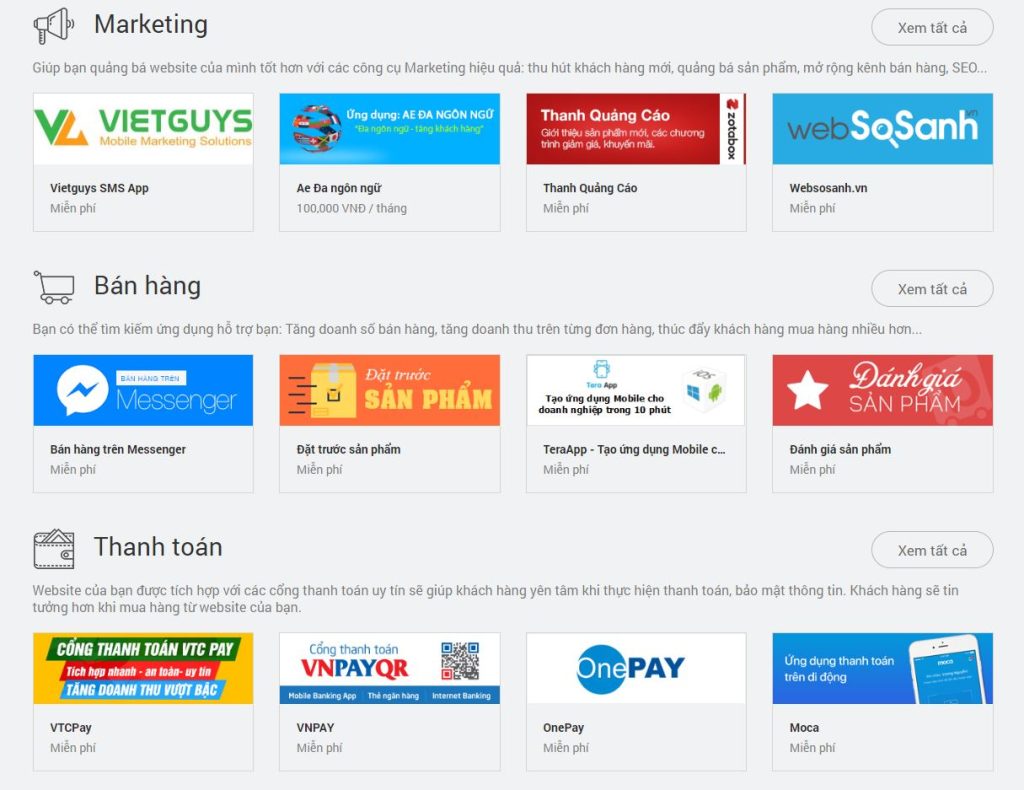 Payment includes: VTCPay, VNPAY, OnePay, Moca,... although in Vietnam currently due to many mining scams and user habits, most use COD. But for me, with shops that bring trust, I always pay in advance by card for convenience, and users will gradually grow. Paying in advance will be a great thing because you don't have to worry too much about happy customers, and have immediate cash flow, instead of having the shipping company "hold it for you".
Payment includes: VTCPay, VNPAY, OnePay, Moca,... although in Vietnam currently due to many mining scams and user habits, most use COD. But for me, with shops that bring trust, I always pay in advance by card for convenience, and users will gradually grow. Paying in advance will be a great thing because you don't have to worry too much about happy customers, and have immediate cash flow, instead of having the shipping company "hold it for you".
Order in 1 simple step
In the old version, I really didn't like the ordering section that had too many options, required logging in to an account, and it took 2 to 3 steps to place an order. The ordering steps need to be as simple as possible, because users are lazy if the ordering process is too complicated, and not everyone knows enough about the Internet to complete complex processes.
But in this new version, I really like Sapo Web's ordering interface
The first, Very convenient, just click once and immediately go to the page for customers to fill in their information. There is also no notification forcing customers to register or log in to their account, but the login button is only displayed neatly enough for customers who need to log in.
Monday, The information that needs to be filled in is also very neat and simple, only requiring the correct information for the order, so customers can complete the information very quickly.
Tuesday, The payment page is separated from the default interface frame of the Website, which means that everything only displays the correct payment section, without menus, sidebars, etc. (as shown above), so customers are not confused. Get distracted and just focus on filling out payment information.
These things sound simple but are very effective and increase your order rate quite a lot. Remember to position yourself as the most technologically illiterate, most demanding customer to experience your Website to see if you will buy? Are you having any problems?
There is another feature that I find very interesting, I hope Sapo will have it in the future. That is, Notification of a new order placed, pup-up displayed in the corner of the screen. You can set how long after visitors will display the Pop-up. Notification of real or fake order information.
For example, Nguyen A in Hanoi just ordered one 37 degree pillow.When you click on 37 degree pillow, you will link to the product.
This has 2 effects:
-Helps customers increase trust in the website when they see many people placing orders (although the application allows you to fake this information).
-Help you Up-sell the products you want to sell.
Abandoned Checkout feature
This is a pretty good feature that sales websites around the world apply very effectively.
This special feature helps the Website automatically save customer information after they fill in information on the Order page even if they just fill it in without pressing Confirm. It could be because they were busy with something and had to go out urgently and couldn't continue ordering, or thinking back that the price was a bit high,...
Once you have this information, you can set up the system to send emails to remind customers who have left their orders unfinished after about 15 minutes or 30 minutes depending on your preference, helping customers remember that they still have their orders posted. unfinished. Or send them a discount code just for their order (at least let customers think so).
So some orders seem to be lost, but the system will help you "save" them.
Another feature that I find very impressive about Sapo is Reporting.
As you saw above, you can see your sales filtered by many criteria to know where your sales are highest and focus on developing your sales channel there. This is very important if you want to spend less money and achieve better sales results. Get into the habit of viewing reports to optimize efficiency.
Google Analytics reports are also integrated right into the admin page for your convenience.
-
Search optimization – SEO
In addition to the sections that allow editing Title, Path, Description, almost every source code today has it. According to my experience, Sapo X can help you get more favor from Google. That is:
– Compatible with many devices: Desktop, Mobile, Tablet,...
– Fast access speed. Speed will also be a criterion that Google focuses on in SEO
– Free support for SSL – HTTPS security.
According to my experience with Websites, after using SSL security, the Website will have a much easier time getting keywords to the Top. Perhaps Google gives more preference to Websites with security certificates. And your website will not have warnings appear in browsers, helping users to trust you more.
– The product detail page has also been optimized to declare structured data to help Google recognize your page as a product page. This is good for sales websites.
However, I must also say that, now there are many channels to reach customers, Google Adwords now also occupies a large part of the search results display screen. So in my opinion, you should not spend too much money, do not deify SEO too much.
Just optimizing Onpage SEO is enough. Don't insert backlinks or keywords that annoy users. The most important thing is to make users feel confident, easy to operate, and provide enough information. There are many other channels to help you reach customers such as: Facebook, Instagram, Zalo, Google Adwords,... but also bring you results sooner than waiting patiently for your website to "get to the Top".
 When the amount of traffic to your website increases, customers' access time is long, etc. Google will realize that you are providing value to users. Your website will have keywords on top and traffic sources. nature.
When the amount of traffic to your website increases, customers' access time is long, etc. Google will realize that you are providing value to users. Your website will have keywords on top and traffic sources. nature.
I also don't understand why many Vietnamese SEO friends say that a website with a system like Sapo is difficult to SEO, can't SEO up, etc. I think many of you just heard someone say it and then replayed it exactly like that, probably haven't tried SEO Website yet. system ever. Or maybe many of you plan to force customers to destroy their website to redo their website so they can SEO it. If the system's website is not SEO-friendly, they probably cannot have tens of thousands of customers using it.
-
Sapo Web price
Sapo Web package price is: 299,000 VND/month
Initial initiation fee: 1,500,000 VND - that is, it will only be charged the first time when starting the service.
In addition, if you sign up for a 2-year package, the start-up fee will be waived and the monthly price will be reduced by 10% to 269,000 VND/month.
If possible, people should buy a 2-year package which can greatly reduce costs. You can register for a trial at the link below.
Review of Sapo POS – Sales management platform.
A long time ago, when I was still selling shoes around 2014, I was one of the first customers of Sapo sales manager - the old version was released at that time. At that time, Sapo was not yet an open platform like it is now. It was quite slow to use and very error-prone, so since then I have not tried using Sapo again.
After launching Sapo
The administration interface of Sapo POS is similar to Sapo Web, relatively simple and easy to use. You can access the Sapo POS administration page via the link: tendangky.mysapo.vn.
Here, you can also add sales channels to synchronize products and manage orders at the same admin page, such as stores, Website channels, e-commerce floors,...
In addition to the warehouse and store management features that other software also has, I will only focus on some points that I find Sapo POS quite good:
-
Synchronizes well with Online sales channels.
In other words, you can centrally manage your inventory with many channels such as: Store, Website, Tiki, Facebook,...
Update: From February 25, 2019, when using Sapo POS sales management software, Shop owners will be the default Free integration of fanpage management software Sapo Social. A two-way solution for those who have a store and are promoting sales on Facebook at the same time.
Basically, Sapo Social is similar to existing fanpage care software on the market, with the functions of hiding comments, centralized comment/inbox management, automatic message configuration, page merging mode and interacting with customers on multiple pages on the same screen. Check the warehouse before creating an order, decentralize staff... The most prominent point I see is that the orders you create on Facebook will be processed centrally at Sapo, and automatically pushed to the shipping unit. There is no need to manage orders via Excel files, which can easily cause confusion and complicate the shipping process like the traditional way.
Of course, free is also an attraction as there is no need to spend extra money to buy separate fanpage management software. The price list of Sapo sales management software is 229K/month, calculated that every day you need to spend about 7.5K for a sales management software, including fanpage management features.
As far as I know, currently no party has integrated fanpage management features into sales management software, so this could be a plus point, helping Sapo attract shops with thousands of orders on Facebook to them.
-
Provide hardware.
You can buy hardware at Sapo's Shop to support in-store sales management such as: barcode scanning, cash drawer, receipt printer,...
-
Fast operation, can use shortcut keys.
Sapo Pos's interface is quite intuitive, when used it loads quite quickly without any lag like when I used it in the past.
Shortcuts are also designed quite a bit to help you speed up when processing orders.
-
Good batch processing support.
Sapo Pos supports batch processing features quite well, such as selecting multiple orders, printing multiple invoices, etc., helping you process a large number of interactive orders with a few operations without having to set up again and again. again many times.
-
Optimal support for each industry.
There are many industries that Sapo has designed to be optimally suited. You can see more at Sapo's homepage or the image below.
-
Cloud data synchronization.
Data is synchronized to the cloud so you can access information to view reports and manage your store anywhere, from any device due to relatively comprehensive Mobile support.
The special point is that you can still sell normally at the store if you lose your Internet connection at that time. Data will be stored and automatically synchronized when Internet connection is restored.
-
Synchronizes with Woocommerce
WordPress fans probably really like this, I was also surprised to see that Sapo's applications section had this synchronization installation application, because I didn't think there was any unit in Vietnam that could synchronize with Woocommerce.
If you are using WordPress and your website has taken a lot of work to build and you don't want to destroy it, I think this is an option so you can still manage inventory and store branches professionally. And support shipping units in Vietnam as well.
Price for Sapo POS package:
Initialization fee: 1,000,000 VND/month (first time only)
Monthly fee: 199,000 VND/month
Register for 2 years and you will get free initialization and discount 10% to 179,000 VND/
Sapo Omnichannel review
Link with Lazada
 To link with Lazada, what you need to do is quite simple with just a few mouse clicks.
To link with Lazada, what you need to do is quite simple with just a few mouse clicks.
First you need to choose more sales channels. A selection panel will appear asking you to choose Lazada as a sales channel.
After clicking the Add button, you will see Lazada added to the sales channel.
You choose Lazada, then click the link Connect with Lazada and fill in your Lazada account information and you have connected Sapo with Lazada.
So after synchronizing these two platforms together, what will help your sales and management?
- Synchronize products with Lazada and Sapo via product code.
- Quickly synchronize order information and inventory
When an order arises on Lazada, order information will be centrally managed at Sapo, inventory parameters are automatically deducted as soon as there is a transaction. This helps you avoid situations such as slow updating of inventory information, leading to customers placing orders on Lazada that are not available. If you have 10-20 products, you'll still be reluctant to update them manually, but if you have a few dozen or a few hundred, you probably need to feed a few people just to eat and wait for the inventory to be updated.
Previously, when Sapo was still the old Bizweb, it also had this feature. However, I find the synchronization speed a bit slow, and sometimes there are minor errors.
But when I tested this version, I saw that the updates were very fast. This is explained by Sapo because it is connected directly to Sapo's core system instead of just connecting to the Website. This is also the first stage of connection, perhaps more advanced feature updates will gradually be released in the near future.
In addition, this time I also see a difference beyond the technical aspect that Sapo and Lazada have joined hands not only in terms of technology but also in terms of strategy and organization of sales training workshops that I see. There's been a lot of advertising lately.
With Lazada being acquired by Alibaba (perhaps you already know how powerful Alibaba is, not only through the import sites that people often visit such as 1688, Taobao, Tmall, etc. If you have ever done dropshiping or selling worldwide will see how terrible Alibaba's power is with AliExpress, Alibaba.com, even American sales sites like Amazon, Wish,... goods are mostly from Alibaba), I hope this strategic cooperation. will bring something new to Vietnamese e-commerce.
Update: From February 25, 2019, when using Sapo POS sales management software, Shop owners will be the default Free integration of fanpage management software Sapo Social. A two-way solution for those who have a store and are promoting sales on Facebook at the same time.
Basically, Sapo Social is similar to existing fanpage care software on the market, with the functions of hiding comments, centralized comment/inbox management, automatic message configuration, page merging mode and interacting with customers on multiple pages on the same screen. Check the warehouse before creating an order, decentralize staff... The most prominent point I see is that the orders you create on Facebook will be processed centrally at Sapo, and automatically pushed to the shipping unit. There is no need to manage orders via Excel files, which can easily cause confusion and complicate the shipping process like the traditional way.
Of course, free is also an attraction as there is no need to spend extra money to buy separate fanpage management software. The price list of Sapo sales management software is 229K/month, calculated that every day you need to spend about 7.5K for a sales management software, including fanpage management features.
As far as I know, currently no party has integrated fanpage management features into sales management software, so this could be a plus point, helping Sapo attract shops with thousands of orders on Facebook to them.
This article will continue to be updated, so please pay attention!
To summarize, according to my assessment: Sapo X multi-channel sales and management platform Worth using with many great features. I think at this time it is the leading platform for sales, the price is also relatively soft and will help you save costs.
With the above 3 packages, I recommend that initially if you start selling online, you can only register for the Sapo Web package. After selling well, the expansion system can register for additional Sapo Pos or register for the Omnichannel package to support better sales. Thus, it both suits your needs and helps you gradually become familiar with Sapo's features, avoiding getting confused or overwhelmed by many options and features.
That's my experience with Sapo X. What about you? Please comment below to discuss!


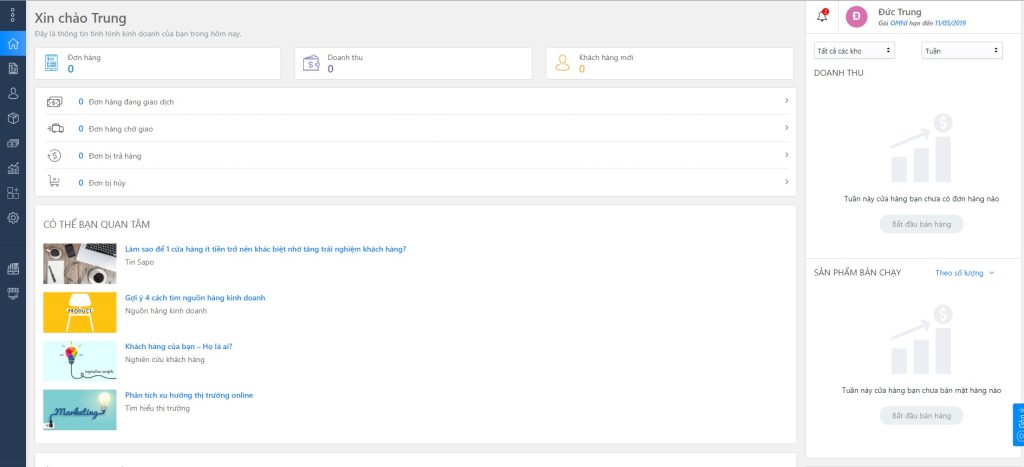
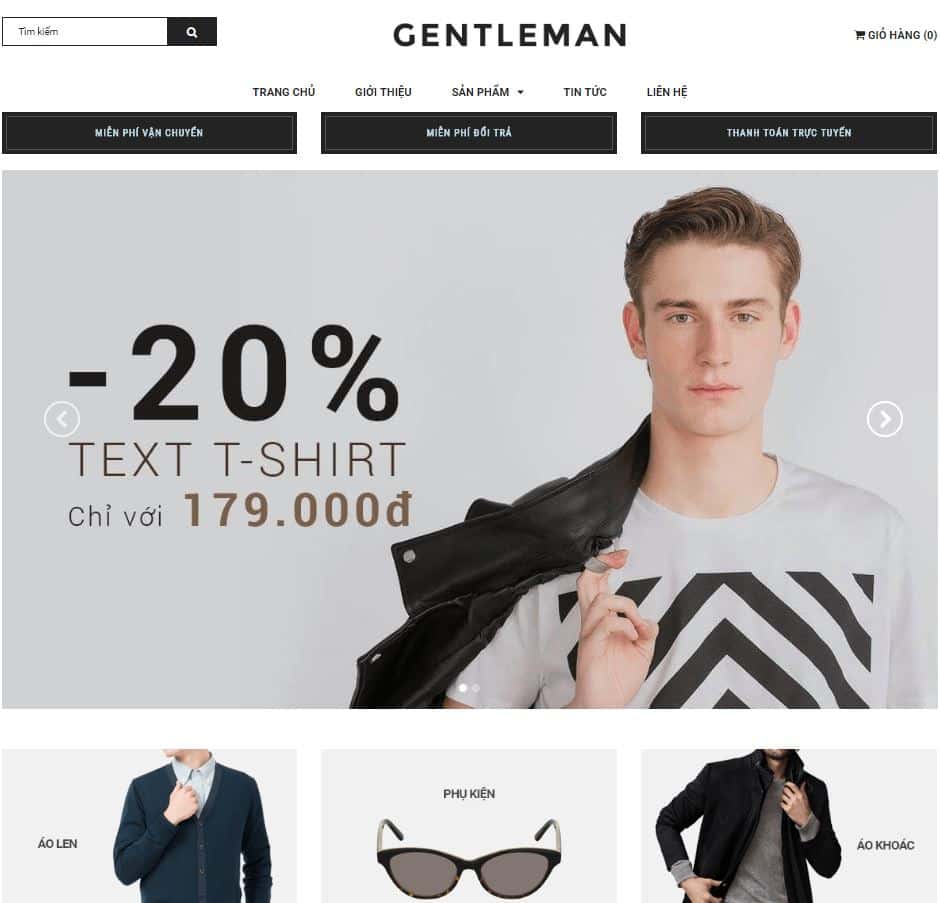
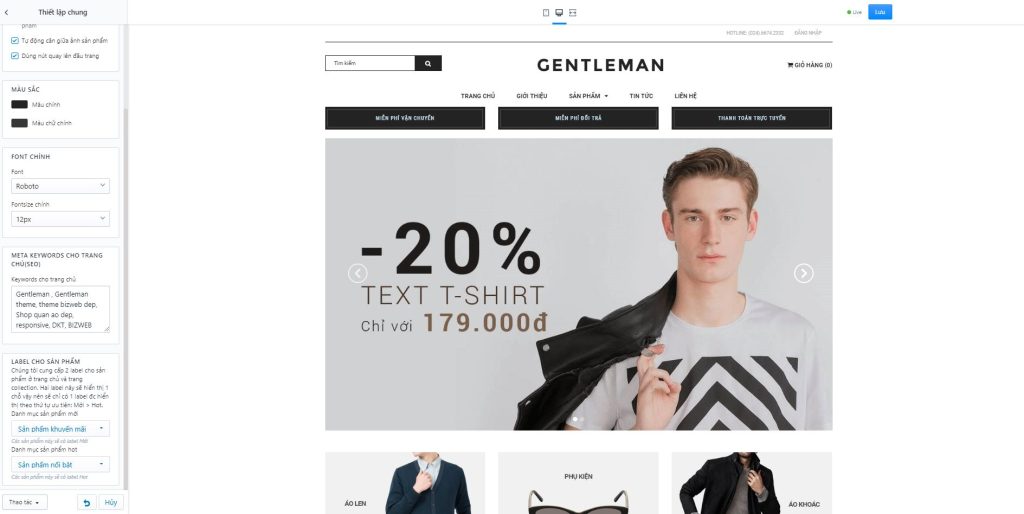
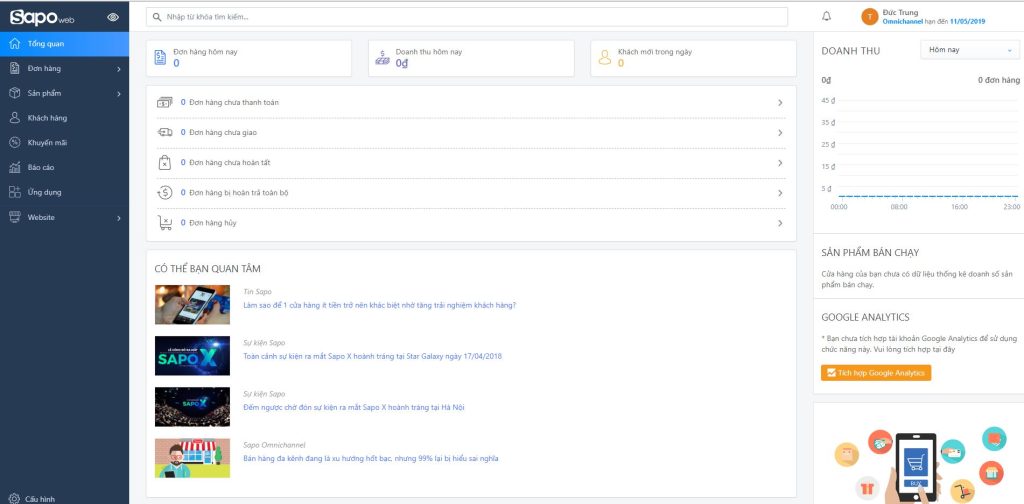
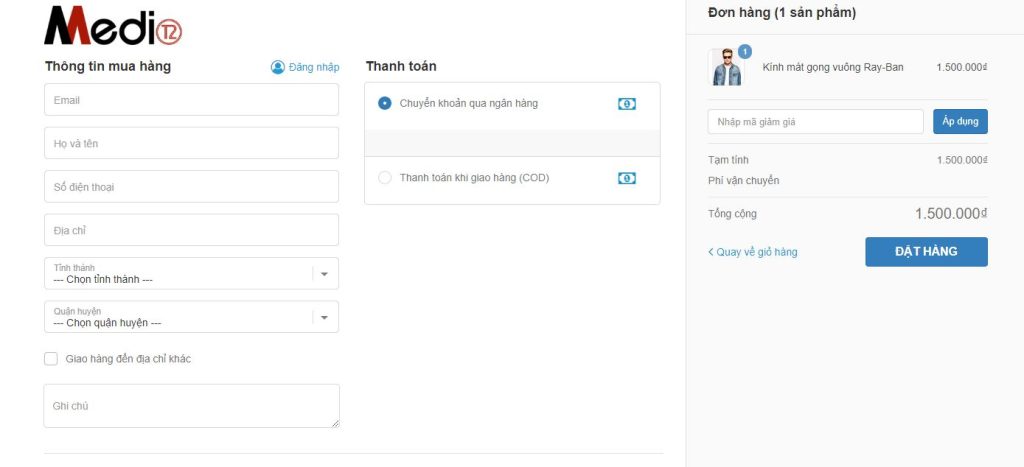
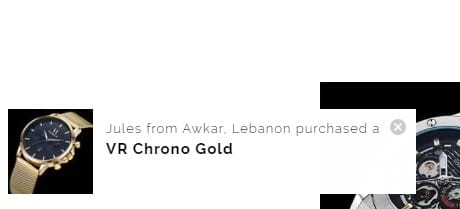
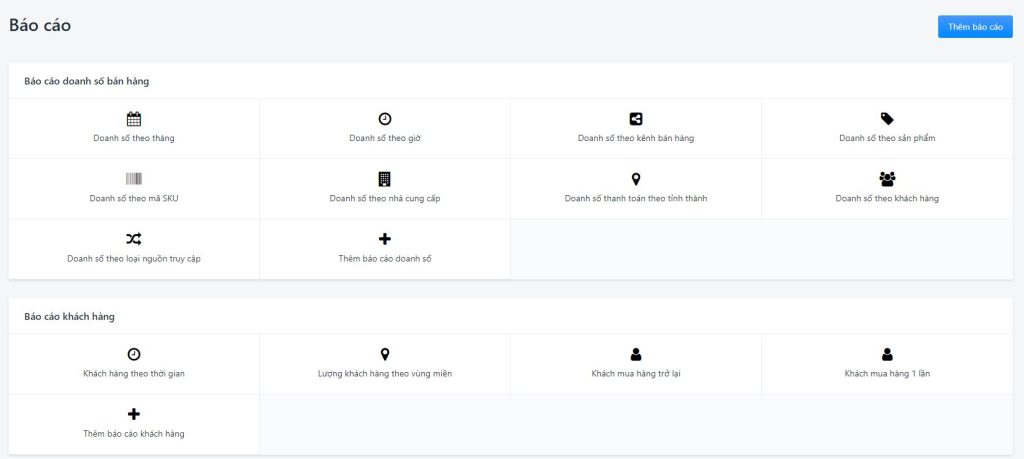

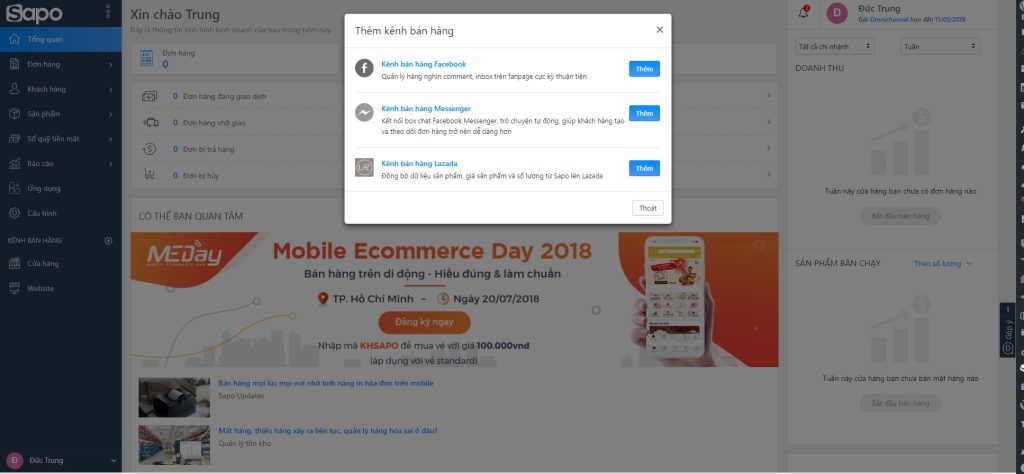
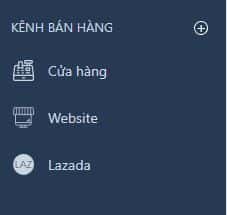
bài review chi tiết quá, thanks bạn
Cảm ơn bạn đã quan tâm. Chúc bạn lựa chọn được giải pháp ưng ý.
Nay đọc báo thấy Sapo có cái tính năng tích hợp vận chuyển nghe hay đó nhỉ. k biết dùng cái tính năng đó thực tế có ok k nhỉ