Hello, I used to use Forex Robot since 2016. At that time, I used EA because I wanted an automatic tool that could make money even when I was sleeping or going out (probably influenced by some books). Teach children to enrich).

During 3 years filled with bitterness, sweetness, and stressful white nights with forex, I have learned quite a lot of experience in this market - especially with automatic forex trading that I will share with everyone. on this blog. My goal is for people to avoid the mistakes I made before and supplement their knowledge to get rich together. So I will share everything on this blog completely free, I will share what I know and will not hide anything.
Let's start!
Definition of Forex Robot
In fact, the name forex robot or forex bot is because we are used to calling it that way. The technical term is Expert Advisor (EA).
Expert Advisor is pre-programmed software to provide forex trading signals or execute trading orders (enter orders, close orders, stop losses, take profits, etc.) on the MT4 or MT5 trading platform.
Although MT5 is a new platform and has more features than MT4, MT4 is still the most used by traders. Therefore, the number of EAs programmed for MT4 is much higher than that of MT5.
Please note that MT5 is not an update of MT4, but a completely new platform from the same publisher as MQL5, so MT4 trading accounts, EAs, etc. will not be able to be used on MT5. (When I first joined forex, I was also confused in this regard)
Advantages of using EA
- Fast processing, trading according to predetermined strategies: there are trading strategies that only EA can do for you that humans cannot do because we cannot be online 24/24, nor can we calculate. Quick settlement to issue orders and take profits like EA
- Less affected by emotions: When you trade manually, you are easily influenced by emotions (actually definitely if you are not an experienced trader). Looking at the candles going up and down, watching the money jump green and red makes you afraid or too excited to break the strategies you initially set out. I say EA is less affected by emotions because we are human, so we will be influenced by emotions, sometimes not following the old strategy but adjusting the EA for fear of losing money or greed for high profits - ourselves. I've had it too many times...
- You don't need to know too much about analysis: if you trade manually, you will need to research more deeply about technical analysis methods to choose the right methods for yourself. As for EA, there are ways for you to not need to know too much about technical analysis, which I will guide in the following articles...
- Make money passively, without spending a lot of time: passive here means that while the robot is running, you can still do other work. Not the passive type of multi-level teachers or IB friends who tempt you to deposit money into the floor. You still need to control the robot and come up with new parameters and strategies to suit the market situation, etc. Don't think there is a magical robot that just needs to be loaded with money to run and become a money printing machine. You still have to put in sweat, effort, and brainpower.
Disadvantages of using EA
- It's not easy to have a good EA: There are countless EAs, each EA has a different usage strategy, the strategy can be set by you and then hire a programmer to program it as you like, or buy programmed EAs. available. However, finding and operating an EA skillfully is another matter if you don't want to end up empty-handed.
- Requires technological understanding: To operate an EA yourself you will need to know a little more about technology for the EA to operate smoothly. And there must be a computer running 24/24 for EA to run (or rent a private server to run).
- I just came up with this. To think more about any other disadvantages, let's list them later!
Instructions for running Forex Robot (EA) on MT4
Here I will guide everyone to install EA on MT4. In MT5, the settings will be similar, but I don't use other platforms so I don't know. MT4 is the most popular platform and has the largest developer community, so you can rest assured choosing MT4. Almost all 100% platforms I know have the MT4 platform.
Step 1: Transfer EA to MT4
Here, I assume you have a Robot (in the following I will share how to have a robot like that at a low cost).
When you find a suitable Robot, download it to your computer, select and copy the robot you want to put into MT4
Then, open MT4, select File and then select Open Data Folder as shown above.
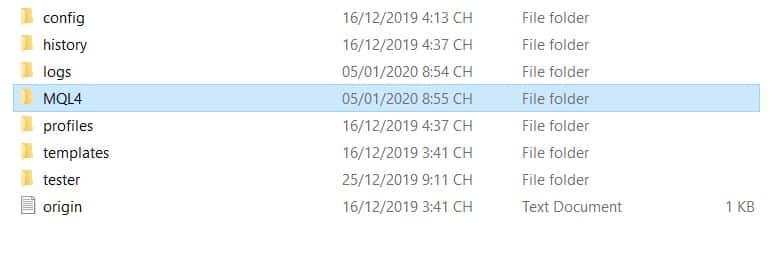 Select MQL4/ Experts If you want to set indicators, go to Indicators (instead of Experts)
Select MQL4/ Experts If you want to set indicators, go to Indicators (instead of Experts)
You paste the robot file you just copied into the Experts folder. Here, mine is robot Medio.vn
MT4 robot (EA) files will have the extension .ex4, everyone.
Step 2: Install the EA on the chart.
You turn on the chart by right-clicking on the currency pair you want to run the EA for and selecting Chart Window (this is basically known to anyone who has ever traded forex).
You look at the Navigator window in the left corner of the MT4 platform. In the Expert Advisors section, click the + sign to display all EAs.
The EA you copied will appear as shown below. If it does not appear, you can reset the Navigator panel or restart your MT4 platform.
You install the EA by dragging and dropping it onto the chart you want.
Step 3: Set parameters
When you drop the EA onto the chart, a Pop-up window will appear so you can set and edit the EA's parameters.
Select the Common Tab and then tick it as shown below
Then you switch to the Input tab - this is where you set the parameters for the EA. Each EA will have a different setting. You set the appropriate parameters and then select OK.
Step 4: Start trading
You click the Auto Trading button on the MT4 toolbar. When it turns green as shown and in the right corner of the MT4 window there is a smiley face, it means the EA has been successfully activated.
If the installation is successful, you will see a smiley face icon in the top right corner of the MT4 platform. This shows that your robot is ready to trade.
It is important to note that before launching a forex robot, you should try it out in a demo account. This way, you can tell its profitability and make appropriate adjustments to maximize its performance.
What should I do if Expert Advisor doesn't work?
After EA installation is complete on MetaTrader 4, if the expert advisor does not work, you need to find the error and fix the robot problem. There are many different problems that can cause EA to fail.
Please confirm whether the various parameters were selected during installation:
- “Autotrading” (displayed in green)
- “Allow live trading”
- “Long & Short”
- “Allow DLL imports”
- “Allow import of external experts”
Most of these options are disabled by default. For example, Autotrading is turned off by default to ensure the safety of new traders, avoiding accidentally running an EA, which can lead to major damage to your account.
If the “Allow live trading” option is not enabled, the EA will not be able to trade on its own.
There are also many reasons that depend on your Robot.
How to get a Forex Trading Robot?
You should not hope that there will be people sharing with you free EAs that can help you make a lot of money because there is no such thing as a free lunch.
Free EAs that are widely shared are definitely not a good EA or not good enough. After a few years of struggling with ordering and using EAs, I have spent quite a bit of money to gain experience in buying and identifying whether EAs are good or not?
Now I will share those experiences with you. I hope you read these carefully to avoid losing stupid money and make a lot of money from this large Forex market!
Some main types of forex robots:
- News Forex Robot – as the name suggests, this robot is for trading when major market news causes large price movements to occur.
- Forex Breakout Robot – to mainly execute trades when the currency pair breaks through important support and resistance levels in the market.
- Forex Scalping Robot – with this type of expert advisors you can make small profits several times a day. The robot will look for small fluctuations in the market to enter and exit transactions, earning small profits during the day.
- Forex Hedge Robot – with this type of expert advisors, you can reduce your losses in one trading position while maximizing your profits in another.
- Forex Martingale Robot – the martingale robot is similar to Hedge, helping you add trading positions to reduce the loss of previous orders. However, the following martingale order will be issued with a larger volume than the previous order with a multiplier like 2 times, 3 times.
With each different type of robot, you need different strategies. For example, Forex Hedge and Martingale Robots are very dangerous for your capital because they can easily burn your account, if the market fluctuates too much because these robots usually do not use stop loss.
Therefore, you should limit the use of robots of this type or use them on small accounts where the stoploss is the capital of the account (for example, 100$, play until it burns, absolutely do not deposit money to save), play quickly, Continuously withdraw profits.
If you are lucky, you can triple or quadruple your account profit before it burns out and you have already withdrawn all the profit. I would like to note again, this is very dangerous so you only do it on small amounts of money, that's it if you lose!!
Things you must know before participating in Forex or using EA
- Stay away from groups and elements that attract you with signals that promise profits of 25%-30%/month or provide free robots that promise profits of 25-30%/month or more. These are all IBs who want you to participate in the market so they can earn commissions, the rate at which you lose all your money is very high. Whether you trade profit or loss is not their concern. They just want you to deposit money and trade to earn commissions. (If they can earn 25-30%/month, they just need to borrow money from the bank and become billionaires). When I first entered the market, I also lost money like that just because of greed and wanting to make money easily.
- Understand clearly that when participating in the Forex market, the risk of losing all your money is very high. The harsh truth I want you to write is that there are 90% investors losing money in this market.
- Stay away from unknown exchanges to avoid scams. You can refer to reputable exchanges such as ICMarkets, Exness, XM, FBS, XTB.
- Supplement knowledge through articles and videos on Youtube. You cannot hope to make a lot of money in Forex without learning more about it. If you want to become a profitable investor in 10%, you need to upgrade yourself.
- Never blindly ask for a bet or follow someone else's bet without understanding clearly. Be responsible with your money and blood.
- Be careful with robots that use Matingale, Hedge,... (don't use stoploss). Sooner or later you will burn your account because the forex market always runs without stopping.
- No robot is perfect in the Set & Forget style. Each robot has different strengths and weaknesses and must be continuously optimized to suit the market.
This is the first article about Forex on my Blog. Initially, this blog only wrote about marketing, books and personal change because I did not want to write about these high-risk financial issues. However, I see that many new participants, just like me in the past, are easily deceived into losing money because many people do not have the heart to participate in this market. Hopefully these articles will help you avoid risks!
Please continue reading the article that is of interest to many of you: “Where to buy EA (Forex Robot)? Instructions for buying Forex bots and using them from A to Z“
I am making videos sharing about Price Action trading. If you find this knowledge useful, please subscribe to receive new videos every week!
[fusion_builder_container hundred_percent=”yes” overflow=”visible”][fusion_builder_row][fusion_builder_column type=”1_1″ background_position=”left top” background_color=”” border_size=”” border_color=”” border_style=”solid” spacing=”yes ” background_image=”” background_repeat=”no-repeat” padding=”” margin_top=”0px” margin_bottom=”0px” class=”” id=”” animation_type=”” animation_speed=”0.3″ animation_direction=”left” hide_on_mobile= ”no” center_content=”no” min_height=”none”][elfsight_youtube_gallery id=”1″] [/fusion_builder_column][/fusion_builder_row][/fusion_builder_container]

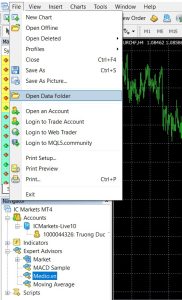
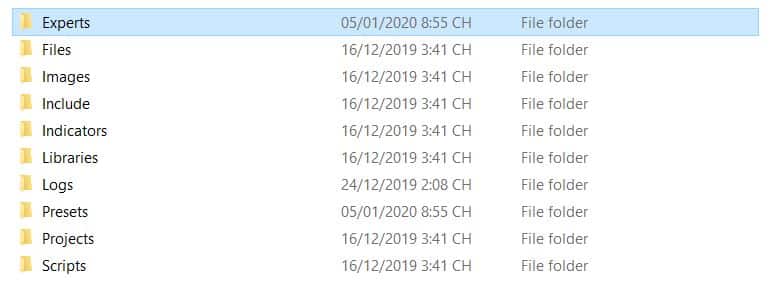
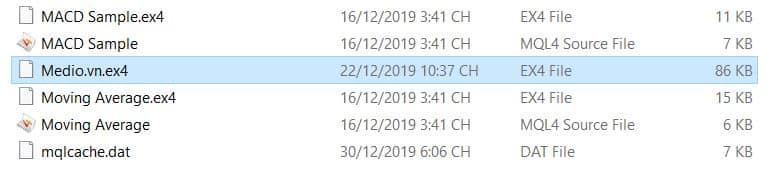
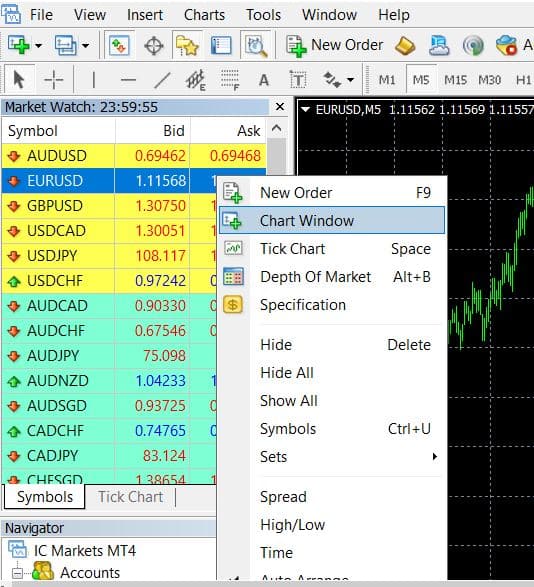
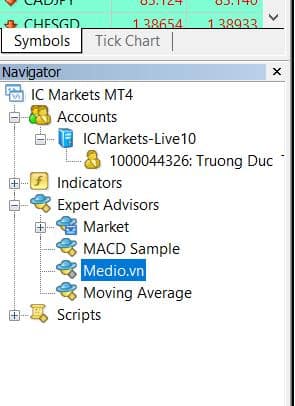
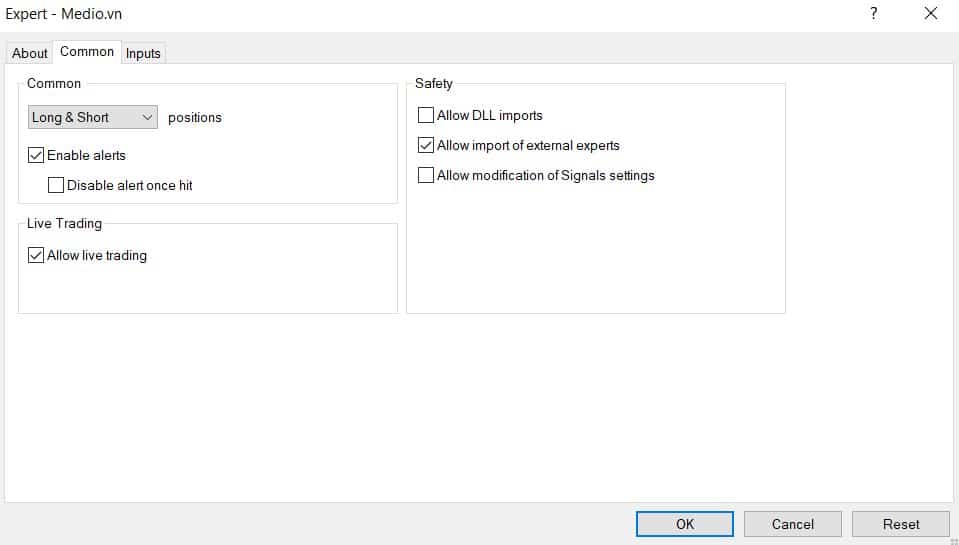
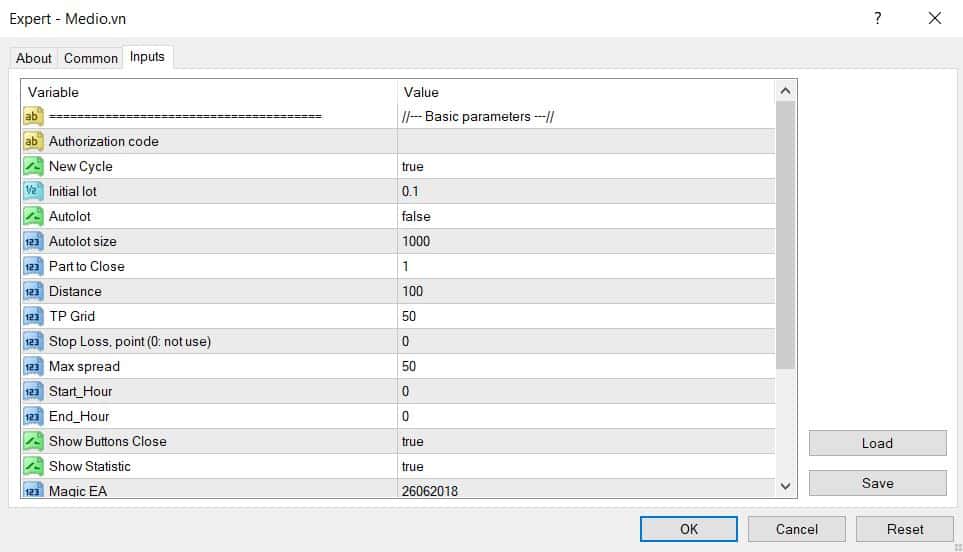
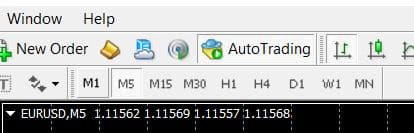
Your article is very good for those who are new to this field, thank you.
Thanks for your feedback. Good luck on your investment journey. Remember the most important thing is to preserve your capital.
Thanks Trung, reading your blog makes my mind feel comfortable, not many big words like many others, hope to read more from medio
Thanks! Glad the blog brings something to everyone.
Thanks for your interesting sharing.
I have no intention of using robots even though I am a newbie. I did not read this article completely… maybe I did not read it completely so I am a bit sad to know that the admin is also a person using robot trade… :)
I wrote this article a long time ago. I don't use it now, but there's nothing wrong with using a robot. I don't understand why you're upset?
I am also NB, I also have no intention of using EA. But the reason is probably because I am not good enough.
But in my opinion, there is nothing wrong with using it. It brings many advantages. And robots also trade according to the intention of the person who programmed it. And they are very disciplined. As for labor productivity, you can take any example to compare human and machine power.
I just hope that after completing my duty in 2 months, I can pursue this path even without a degree in finance :))
This doesn't require any degree, not even a high school diploma hihi
The goal of a trader is to make money and be free, not to show off your class or level. Using EA while trading to gain experience is fine.
I want to learn about EA, so I can use the best EA possible and sell them to my investors. Do you teach?
Your article is very good, thank you very much. Can you tell me if it is possible to edit EA without stoploss to have it right on EA during installation, thank you!
Thank you big bro, thank you very much for your sharing! Can you make an article about the terms in the settings for EA because gg doesn't have much of this part so it's difficult for me and many others to understand.
The article is very close and highly sharing. Thank you very much. I wonder if you are still active? If so, can we discuss further?
I don't run EA now but have been trading myself for a long time.