How to make a sales website using Woocommerce?
I've made so many appointments with everyone, today I would like to guide you all on how to create a sales website using Woocomerce in the simplest way even if you don't know anything about code (actually if you know a little bit of code you can fix it lightly). still better)
This is only for those who like to learn or are limited on budget. As for those of you who already have a stable business, I advise you to do the service for it to be healthy. Leave time to go out or develop your business.
It may be a bit difficult at first, but everyone will "play" with it a lot and get used to it. At least it is possible to make a Website without having to hire code.
Step 1: Buy domain name and hosting
If you don't know what a domain name and hosting are, you can learn more on Google. Let me simply explain that hosting is like your body, and the domain name will be like your name so others can call you. When pointing a domain name to hosting, you can enter the domain name instead of a series of hosting server numbers that are difficult to remember.
Regarding the supplier, I recommend everyone to use it Zcom. This is the supplier that I am currently using and very satisfied.
You can buy domain names and hosting here.
Step 2: Install WordPress.
If you have never heard of WordPress or how to install it, please Google it. Because there are many specific instructions online. I won't write here anymore.
Step 3: Install the theme and Import pre-built data.
If you buy a paid theme, such as I often buy on ThemeForest , each theme will have specific instructions on how to install (of course in English) and the necessary installation files and data.
There are a lot of themes on here and the price is usually around 59$, you will choose the suitable theme for yourself. If you don't have the means to buy yet, I will share the top Flatsome sales theme that I often use for free below (if you want continuous automatic updates, buy it on ThemeForest).
The example above is when you unzip the Flatsome theme (other themes are similar), you get the interface in the Theme Files folder.
Instructions will be in the Documentation section. Go in and see the instructions there, there are step-by-step instructions for you to install.
Step 4: Import sample data of the interface
Each interface will have a different import method, which will be detailed in the theme's instructions. Once you install it, it will have an interface similar to their sample interface. You just need to drag and drop edit accordingly.
In the theme folder, there can be additional Child themes. If you install the original theme then install and activate the Child theme, when you update the theme, the old edits will not be lost. If not, the installation will be lost because updating the theme to the new version will overwrite the old version.
For example, this is a website selling curtains that I made myself. You can take a closer look at: Remhana.com
Above is just me going through the basic steps so everyone has an overview of how to do it. As for step-by-step instructions, if you get stuck anywhere, you can search on Google for many instructional documents or you can comment below to discuss.
The sales theme I often use:
Flatsome – See sample interface – Download link
Aurum – See sample interface – Download link
Step 4: Install Woocommerce and install necessary plugins.
Installation and instructions for using Woocommerce you can see on Thach Pham Blog here
You can see some of the Plugins that I often use to add features to Woocomerce in the article: 10 plugins to turn WordPress into a professional sales website.


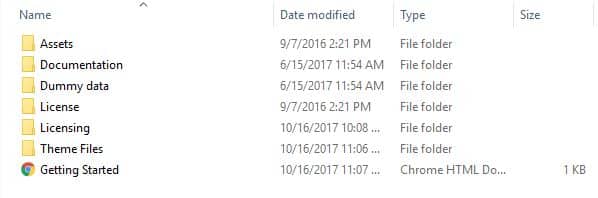
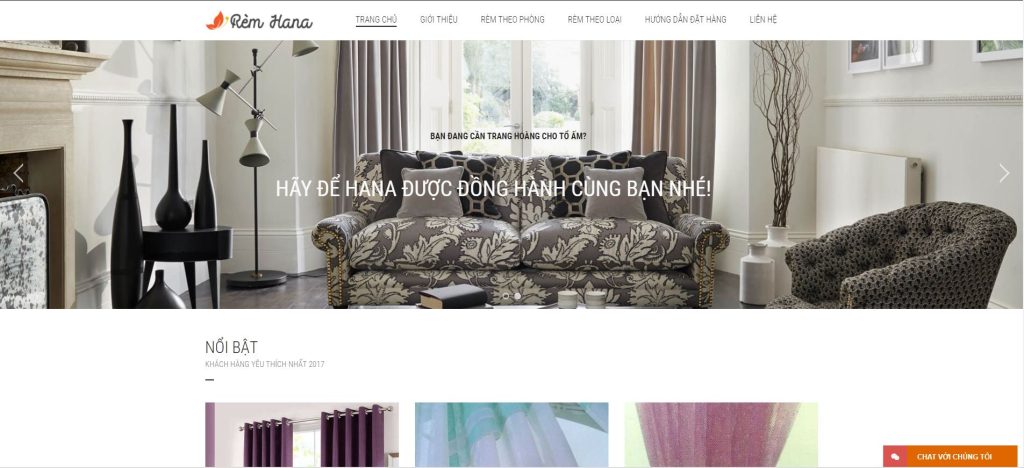
cảm ơn bạn! bài viết rất đầy đủ và chi tiết