What is Landing Page? Should I make a Landing Page?
Landing Page is now almost indispensable in advertisers' campaigns thanks to its effective features of leading customers and closing sales.
If you need definition “What is a Landing Page?” then you can search Google. I don't think there's any need to read academic definitions to waste time. Basically, you can understand that it's a landing page where you push customers to access it and call for an action such as: Purchase, Sign up for a trial,…
You should read the article: “Learn and design your own effective Landing Page from A to Z” to be able to design an effective Landing Page. Very specific article that even a beginner can do quickly!
If you are still selling by counting Facebook comments or counting Messenger, then do it Immediately learn more about Website, Landing Page to deploy it. Great opportunity to help you make more money!
The advantage of the Landing page is that it will help you increase conversion rate. In an era where a bowl of pho is lost in 1.2 clicks, you need to optimize your business tools so that each customer interaction has higher purchasing potential.
Especially on special occasions such as Tet, Valentine's Day, Holidays, etc. when we need customers to decide to buy in a short time, the landing page will be an extremely useful tool. There have been many extremely successful case studies on Tet and Valentine's season sales using landing pages.

Why can Landing page help you increase conversion rate?
- Navigating customer emotions is easier because the content will stretch from top to bottom and you can calculate the layout of the content to stimulate customers. It's like when you flirt with a girl, if you take all the steps to reach your emotions, it will be easier to fall for her.
There are many cool things you can do with Landing Page. Customers will also focus on the content of products and services rather than distracting their focus with other content.
- Diverse presentation content with images, call-to-action buttons such as Register, Fill out Form, Buy, Call,...
- By measuring the conversion rate, you can easily control where the most customers come from, from which advertising platform: Facebook, Google Ads, or SEO,... Which advertising brings the highest conversion rate.
This is very useful, instead of looking at the price of interactions, comments, and clicks, which are cheap but do not bring economic benefits, you will be able to focus on more effective campaigns. They said having 20% visitors brings 80% sales for you. I don't remember who said it, but what they said is not wrong. Assured!
- Proactively use Customer data. This is why every article about sales I repeat about this Customer data.
Even though you find it boring, I still have to say: Advertising on Facebook, Instagram, any social network or advertising channel means you are playing on their field so they decide the rules of the game, whether to let you play or not.
Only the Website is your playground and you have the right to decide. Therefore, your Customer data on Facebook and FB will be used at your discretion. You can only use Facebook data to run Facebook.
- Don't forget that FB has your data and that data is also used by them to optimize advertising for your competitors. FB is very uneducated. Even though it makes money from it, the more advertisers it wants to compete with and pour money into, the higher the bid, the happier it is.
You advertise clothes, your customers are interested. Immediately there will be dozens of other clothing stores also displayed on the newsfeed, affecting the customer's purchasing decision (ordering and sometimes not even receiving it because you later find another party).
When leading customers to the Website (here the Landing page), you can attach pixel codes and tracking codes to other channels to use your data. In this 4.0 era business, data is extremely, extremely important.
I write these things to confirm that what you are learning about landing pages is completely correct. What needs to be done is to take action now. Every idea is just an idea if not implemented, right?
So where is Landing Page design now?
When making a landing page, you will be faced with two options: outsourcing code and doing it on platforms that support drag and drop.
If you have nothing but money, you can outsource the code. However, now I see that this solution is not very optimal because the cost is relatively high. Because, certainly when starting a campaign, you not only design one landing but also have to duplicate many landings to suit different customer groups.
For example: If a customer searches for internal hemorrhoid medicine, you need to lead the customer to the internal hemorrhoid medicine Landing page, not a page that mixes both internal hemorrhoid medicine and external hemorrhoid medicine.
Or more specifically, for customers looking for internal hemorrhoid medicine prices (concerned about price), you will put the landing page with price information at the top), if customers are looking for hemorrhoid symptoms (wanting to learn more). see if you have the correct symptoms of hemorrhoids), the symptoms section will be placed at the top of the page.
In short, your task is to bring customers to the right page for their needs and interests. When they see exactly what they are interested in, the rate of them continuing to read will be much higher.
So the potential for you to be scammed by coders for a lot of money is very high because you have to make many different landing pages and still spend money on hosting to run the landing (if you don't know, normally outsourcing code costs money to code your own website, and money for hosting and servers). to run your own website.)
In general, having someone to serve and support you will definitely be better. In retrospect, we still have a way for you to get excellent service, still get high, but at a cheaper cost. Read on. Hihi
Design Landing pages using drag and drop platforms
To simplify editing and duplicating you can use drag and drop platforms without needing to know code. Below I will review outstanding platforms that help you create Landing pages with simple drag and drop format.
Design Landing Page with WordPress
This is the solution that I am currently using because I am used to using WordPress and simply because I like having my own Website.
And on my server, there are many other websites running, so adding a few more landing pages can still run and save costs. I registered for a 1 GB Vultr server for about 5$/month, installed and optimized to put a few websites on it. (I'm from a poor family, I just use my hands and feet to save money. hehe)
WordPress is currently probably the most widely used website platform with its versatility and huge support community. With wordpress you can do everything from: Blog, News, E-commerce, Forum, Online Courses,... and Landing Page too.
There are quite a few Plugins on WordPress to help you make a Landing Page with just drag and drop operations (you will only need to know the code if you want more customization for your Landing Page). However, you still need to know the basics to install WordPress such as: Hosting, Database, File Manager, installing Themes, Plugins, SSL and optimizing speed and SEO for your Landing Page.
To be honest, these accounts take up a lot of my time. I've done a lot of work, but I've been optimizing the page for speed until it's just a little temporary.
Visual Composer ( WPBakery Page Builder )
This is a plugin that has been making waves for a while with a huge amount of supported themes. There was a time when I saw almost every theme using Visual Composer.
Therefore, the number of Visual Composer users is very large with about 2,000,000
That's why Visual Composer supports a lot of Addons. When I add different plugins such as creating forms and displaying images, Visual Composer supports them all.

However, one problem is that Visual Composer is quite heavy, so I find that when editing or loading the website's page, it will be relatively slow. Because of this weakness, after a number of new drag-and-drop plugins were introduced, Visual Composer is used much less. Because the new plugins are lighter, more optimized and most of them have a live editor (edit directly on the page).
Perhaps because they want a comprehensive upgrade and customers don't get a bad impression from Visual Composer, their dev team launched the product with a completely new name WPBakery Page Builder with new updates that are more trendy and lighter. more to be able to compete with new plugins.
WPBakery is now much lighter and faster than before. Especially with the outstanding advantage of being compatible with many themes.
The price of this Plugin is: $45 for a single website.
If your theme is using WPBakery then you can use it as a Landing page. If it's just for making a landing page, I advise people not to use it because there are Plugins with much better support.
Elementor
This is one of the Page Builders that caused Visual Composer to lose its unique position.
Elementor's support is extremely powerful because it can drag and drop and edit both header and footer, so you can use Elementor to build an entire website, not just a subpage.
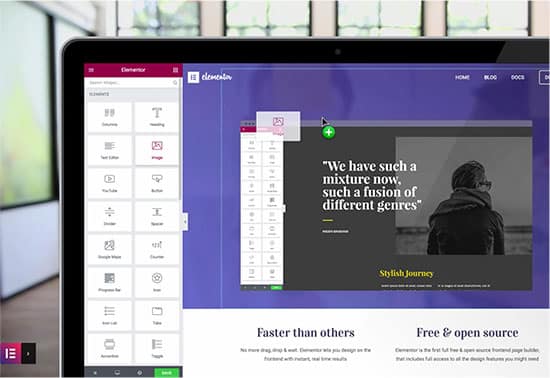
In my personal opinion, Elementor is very light, powerful in customization, page loading speed is quite fast, you can edit and directly see changes on the page. The settings of the elements are also quite detailed and deeply customizable, so they meet editing requirements very well.
Elementor will have a free version that you can download right from the WordPress plugin library. However, the free version limits many features and cannot use Elementor's library - where you can import sections and pages from Elementor's existing library, the library is very beautiful and diverse.
Elementor is highly appreciated by many webmasters for its highly customizable and very fast capabilities. However, I rarely use Elementor because it doesn't have links with form creation plugins like Gravity, Ninja Form, etc. Using Elementor's original form has a bit less features. However, if your landing page only needs forms that include basic fields, Elementor is completely ok.
Thrive Architect
This is the plugin I often use to make Landing pages for the following reasons:
- Fast, light, similar to Elementor, the features I see are similar to Elementor
- Its feel editor is more intuitive than Elementor. Even the Padding adjustment is designed to be very intuitive with drag and drop navigation sections to adjust the distance as you see fit.
- You can customize the interface for computers, phones, and tablets separately. You will often encounter cases where you leave a distance on the scale calculator and it looks very nice. But on the phone it turns into too far away. With Thrive Architect you can customize the interface on your phone and desktop separately.
- The same plugins support Landing Pages especially well to increase conversions.
In addition to Thrive Architect, Thrive also has other plugins that help you increase conversions very well such as:
Thrive Leads to build Email list data, customize data sources to the correct email list, display beautiful popups,...
Thrive Quiz Builder Build survey questions on the Website. For example, you want to ask readers what content they like on your website, or build a fun set of questions to collect emails. For example, you take a set of questions about "Are you a professional Digital Marketer?" The user will then have to enter their email to receive the answer. So you already have data of Digital Marketers, right?
Thrive Ultimatum create Evergreen countdown campaigns. Ultimatum will help you tap into the FOMO (Fear Of Missing Out) mentality of users when accessing your landing page. Like countdown promotions, for example any new visitor will get a promotion for only 3 days. If they access using old devices, the time will still count down for them. Helps stimulate more customers to sign up, it has many different options and applications depending on the situation.
Thrive Ovation Collect and display customer comments and reviews. This is useful for landing pages with many visitors and users who like reviews and comments. I personally have fake comments so I don't use this plugin much.
Thrive Comments Create and manage comments, making it easier for users to comment and creating more inspiration for commenting.
Thrive Optimize help you A/B test landing pages (ie test landing pages to know which landing pages are effective)
Thrive Clever Widgets Customizing the display of widgets by category, tag, etc. will help you display advertising banners, newsletters, and content more accurately to users. For example, if you go to the book review category, there will be a book advertising banner, or an email collection form to track information only about books.
However, Thrive has a weakness: the elements are not too diverse and there are not many add-ons
Other Page Builders
There are also other Page Builders such as Beaver, Divi, etc. However, these plugins are less popular and I have not used them yet so I cannot evaluate them.
I also often use the available Landing Page themes with several hundred Demos in different fields such as Bridge to make a landing page quite quickly. Sometimes you just need to edit the content accordingly because the demo landing page they built is quite complete. You can buy the Bridge theme for 59$ (about 1 million 3) at Themeforest!
Design Landing Page with Ladipage
If you don't know too much about technology, or don't want to spend a lot of time on these technical issues, Ladipage is the platform I really recommend you use.
Ladipage is the first Landing Page Design platform in Vietnam. You can create landing pages directly on the platform as well as drag and drop. You will not need to install code or buy hosting because your landing page will run directly on their server. (Ladipage also has connections to different platforms such as Sapo, Haravan, or WordPress itself)
Previously, designing a Landing Page would be more difficult, almost forcing you to use WordPress or outsource code. But when Ladipage appeared, it became the Landing page platform chosen by many Marketers for the following reasons:
- No need to worry much about technical issues such as Hosting, SSL, Installation, etc. You just need to register, point the domain name and drag and drop.
- The speed is extremely fast, sometimes I accidentally blink when I click the mouse and see that the page has loaded and then I think I haven't clicked the mouse yet... These are the things that the Landing Page I'm making myself with WordPress feels is inferior to Ladipage.
- Create a Landing page quite quickly using drag and drop (in the previous version, I found the drag and drop Ladipage was not very good. But in the recently released V2, everything is much better)
- Many different Add-ons and Elements. Ladipage has Founder Mr. Binh Nguyen - founder of iSocial, iSEO communities,...a very famous person in the Digital Marketing community. At the same time, Mr. Binh Nguyen also makes MMOs on foreign markets, so most of the interesting games I see are brought back and updated to Ladipage. For example, games such as spinning prizes, social proof, etc.
In the past, I also used iTarget and many other "i" genres from Mr. Binh and found them to be of very good quality and thoughtful support.
- Cloning a Landing page is also quite fast, while you go to the toilet you can clone dozens of them (that is if your digestive system is normal, if you are constipated it will definitely be more).
- Allows downloading Landing pages in HTML format, publishing to WordPress, Sapo, Haravan, Shopify... The previous disadvantage of system Websites is that it does not allow backup or when no longer in use, data cannot be retrieved. Switch to another party to use. However, with a landing page, you can download the Landing page or post it on different platforms.
- The application store and interface store according to statistics from Ladipage is about more than 500+ interfaces, able to connect to many different channels such as: Gmail, Google Sheet, CRM, API, Mailchimp,... especially for the market. Vietnam, so the interfaces and connection channels are very useful - this is something I really like because foreign suppliers don't have this!
For example, if you create a real estate Landing page, you already have a template. You just need to import and edit the information, very quickly. The project is out, you can buy a domain name and you can run ads within a day.
If you don't have time to do it yourself, or don't want to waste time learning a new platform (because you have money), you can sign up for Ladipage and hire someone else to design on this platform. Afterwards, if you want to duplicate and make a few small edits, it's very easy. Just click clone and edit.
If your company or store has its own marketing staff, even better. Because you can delegate authority so employees can work. What, I think it's very simple for marketing staff to learn how to do these things.
If you don't want to learn, it's best to quit and hire a new person. Doing Digital Marketing without learning to improve your skills will only cost you money and your sales will continue to decline.
In addition, Ladipage also has service packages specifically for businesses and marketing teams Ladipage Enterprise with special features and support from Ladipage's team of experts.
Regarding SEO on Ladipage, I haven't been able to verify it, and I usually use it for advertising purposes so I don't pay much attention to Landing page SEO, so I can't evaluate it in detail. Ladipage also has full sections to edit titles, descriptions, and tags to optimize SEO. I find the extremely fast loading speed is also an advantage according to Google.
I think Ladipage's price is okay because it is only equivalent to the cost of renting hosting. You can consult Ladipage price list
Like many other system website platforms, Ladipage also offers a free 30-day trial. You can sign up for a free trial here to test the features to see if they are suitable!
***Update: Ladipage has just updated the A/B testing feature. This feature will help you test the effectiveness of different Landing pages to choose the best landing page to optimize advertising effectiveness.
Compare Ladipage and WordPress
- In terms of cost, I don't think there will be much of a difference between Ladipage and WordPress. Because, if you use WordPress, you will also have to pay monthly server maintenance costs, and invest money in buying themes or plugins.
- Regarding convenience, I would rate Ladipage higher because the installation is very simple, you just need to add the domain name to Ladipage to be able to use it. Ladipage has also been optimized so you will not need to worry about other issues such as optimizing speed, server, website code, etc.
- Regarding connectivity with other platforms, I rate WordPress better with the advantage of a large support community. Ladipage will have a slight advantage in connecting to Vietnamese platforms.
- Regarding customer support, of course Ladipage is better because it is a Vietnamese company so it has geographical and linguistic advantages. At the same time, there are many instructions and available interfaces suitable for products in Vietnam so you can use them quickly.
You can sign up for a free trial of Ladipage here
Those are my experiences after deploying Landing Pages on different platforms. Of course, it is a subjective opinion because each person will have different needs and perceptions. Which platform are you using? Please share with me in the comments below!


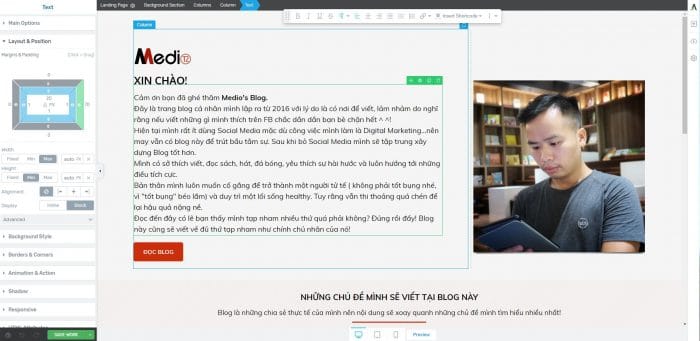
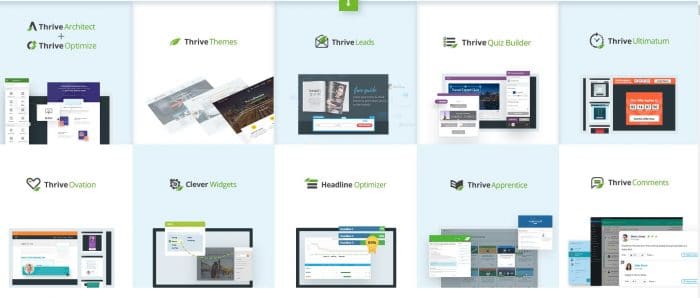


Hello I want to ask about website price